[su_note note_color=”#fffb66″ text_color=”484848″]Introduction: In this article, we will teach you how to download and install APK on your Android phone in the most efficient way possible, using pictures. To properly install APK on an Android device, follow the steps outlined below.[/su_note]
How to Install Apk on Android Phone
The Apk is a new and popular way to share Android applications and games over the internet. If you’re an Android user, you’ll want to read this. Most of the time, when you launch a game or app that isn’t available in your region, you feel compelled to do so. So if that’s the case, only the APK will be able to help you get the apps ahead of time on your nation. Even most applications that aren’t available on Google Play may be obtained from 3rd-party sources in the APK format.
What is an APK?
The APK is an Android file format that is used to install and distribute apps to consumers via Android. The APK stands for Android Package Kit. You can put the apk files on your Android phone without difficulty. Windows, like other operating systems (Windows Phone), uses a special distribution format to deliver applications.
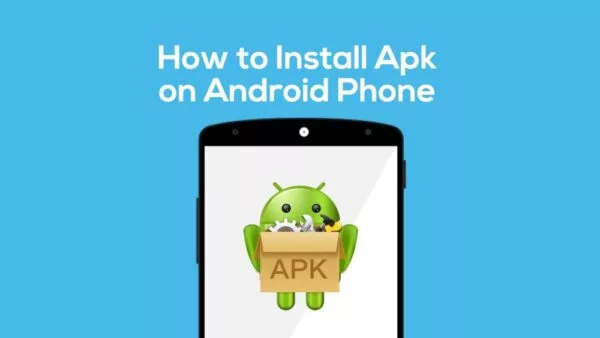
APK on Android Devices
The application format is incompatible with other operating systems. The APK applications can only be run on Android devices. Other devices can’t run the APK programs. However, nothing is impossible these days. With the aid of an Emulator App accessible from third-party sources, you may now execute Apk apps on non-Android mobile phones.
Let’s move on to the subject of protection and security when utilizing Apk applications on your phone. It is safe to utilize only if you download it from a reliable website such as this one. You don’t have to be concerned about security if you download the Apk file from here. We’ll provide well-scanned from virus- and malware.
Do you want to know how to install a .apk file on your Android device safely? So, here’s the solution: follow these steps:
How to Install Apk on Android Device?
The procedure for installing the apk file on your Android is straightforward and simple. You may simply download the app or game by following a few easy steps, as shown below.:-
- First of all, you have to fix some settings to allow the apk files on your device.
- Click on the settings, and look for the Security by scroll down.
- As you tap on the security, you will see some options. You need to look for “Unknown Sources” and enable it.
- The following message will appear on the screen: “There was an error while installing your program.” When you click install, a dialog box should pop up. Select the OK button to close it.
- Open the browser on your Android device.
- You must download the apk file for your chosen app or game on your smartphone.
- The apk file is a non-Google Play app. Download the apk for your device.Copy the new File into the app folder. Open your file manager and look for the new apk file in your Downloads folder. Select App Drawer from the drop-down menu. Now, go to the downloaded apk file’s download location. To access it, open your app drawer and select App Drawer.
- Then, tap on the File manager of your device.
- Go to the download folder to get downloaded apk file.
- Move to the download folder, and open it. Click on the Apk file.
- Tap on the apk file and you will see a confirmation page.
- Click on the ‘Install’ to start the installation process.
- The process will take a few minutes.
- You can remove the Apk file as well from your device.
- When you go to your device App drawer, the application’s icon will appear.
- Tap on the icon and Enjoy!
The process is easy to install any Apk file on your device. The installation process is same for any kind of apk file install on your Android device. Follow the process stepwise as given above. Check out the awesome apps and games available on this website in apk format. You can share your thoughts regarding Apk installation on Android in the comment section.
Conclusion:
The procedure for installing any app on your Android device is straightforward. The installation procedure for every type of apk file on your Android device is the same. Follow the stages in order as outlined above. Check out some amazing games and applications available in the apk format on this website. In the comment area, share your ideas about how to install Apk on android in the comment section.
Comments closed.